The Android technology makes people's lives more intelligent and convenient. The Android SDK provides a series of powerful tools. They can help developers design, create, test and publish Android applications. There are 10 necessary tools for Android development.

1. Eclipse w/ADT
Eclipse can support Android applications. It is not the only Java development environment for it. Yet it is the most popular tool. This most due to its low cost (free). But the main reason is its powerful combination with other Android tools. We can see the most typical example. Its combination with the Android Development Tools (ADT) plug-in.
2. Android SDK and AVD Manager
This SDK can provide a number of important functions. It can manage different versions of Android SDK. It manages third-party accessories, tools, device drivers and files. Then it can manage the Android Virtual Device (AVD). It can install the emulator entity.
3. Android Debug Bridge (adb)
This tool can connect other tools to simulators and devices. It makes other tools (such as Eclipse ADT plug-in) take effect. ADB can upload or download files from the command line. It can Install or uninstall packages. ADB can enter the shell environment of the device or simulator. Then it can operate many other functions.
4. Dalvik Debug Monitor Server (DDMS)
You can access DDMS through a stand-alone application. Or the Eclipse perspective. it provides convenience with emulators and device entities. Such as checking, debugging, and interacting. Developers can use DDMS to check running programs and threads. They can explore file systems, collect stacks and other memory information. They can attach debuggers and even grab video screenshots. Developers can simulate the state of answering and sending SMS.
5. Android Emulator and Actual Mobile Devices
A developer has created an application. He must test the device he has locked. You can combine the simulator with AVD. Simulate the operating environment of the target mobile device. Yet you need a real mobile device for a more complete test. The powerful simulator is not an actual mobile phone. Users can run applications with simulators. The actual mobile device is an essential tool in the testing process.
6. LogCat
LogCat is the name of the Android logging system. You can read LogCat data through Eclipse, adb. It can provide diagnostic information. The information relates to events in system. They are some debugging and diagnostic information of applications. Developers can send them to LogCat.
7. The Hierarchy Viewer
Developers can access The Hierarchy Viewer. They need a stand-alone application or the Eclipse perspective. The Hierarchy Viewer can view the UI layout of the program during operation. It provides a diagram to show the application layout and view level. Then developers can judge the problems with the UI layout of the program.
8. Draw 9-Patch
Draw 9-Patch can help developers. They can complete the graphic design of applications easier. The developers convert traditional PNG image files. These files can become extensible image files. They can be more flexible. You can apply them in the development of phone applications. Given an environment of fast display effects. This tool can simplify the creation of NinePatch files.
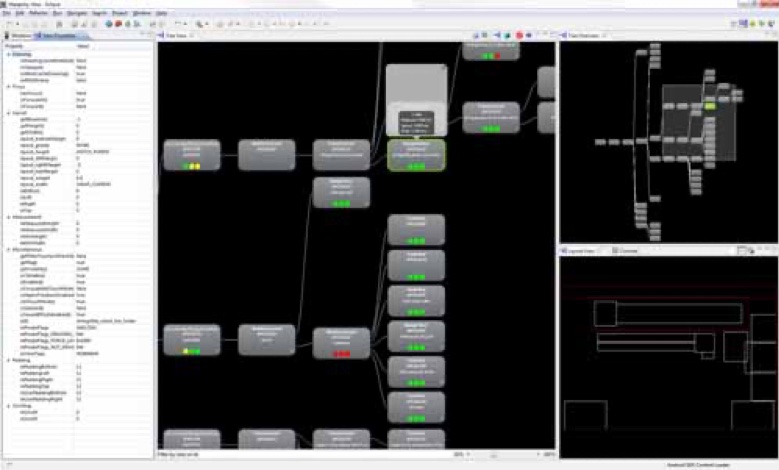
9. The Monkey Test Tools
It includes the Monkey test program and the Monkeyrunner tool. These two tools can automatically test applications. The former can randomly send the events occurring therein to the application program. The activity happens during the strength test. The latter can use Python scripts. Automatically test and check relevant results through screenshots. It can test the stability of the application.
10. ProGuard
ProGuard is an obfuscator to obfuscate relevant information. It replaces important contents with meaningless character sequences. That makes it difficult to reverse engineer. ProGuard provides more streamlined files. This means more time-saving network transmission. You have faster loading speed and less memory space.
The above are 10 necessary tools for Android development. They can provide all-round guarantee for people's work. Prepare in advance when developing Android.

