At present, the update iteration of notebooks is getting faster and faster. The development of computer screens is fast. In recent years, the concepts of high refresh rate and high color gamut appears. The screen of notebooks is different from before. If you choose to buy a notebook, what screen features do you need to pay attention to? How to judge features of the screen?

1. Screen Size
Consumers can feel screen size when purchasing notebooks. Large-screen computers are the love of every user. When playing games and watching videos, large-screen computers can give people good effects. At work, large screens can make eyes less tired than small screen products. Large-screen enthusiasts can buy huawei honor magicbook pro and other full-screen computers.
2. Refresh rate
Refresh rate means the number of times the electron beam scans the screen image. The higher the refresh rate, the better the user experience. For example, the fluency of different frame numbers is different. The higher the frame number, the better the fluency. The frame number in major notebooks is 120 frames and 144 frames, and the higher ones are 240 frames and 300 frames, etc. The gaming notebook has a high refresh rate. Gaming notebook with high-performance hardware and a high refresh rate screen can give players a better experience.
3. Color gamut
Color gamut refers to the color space. It is the coverage degree of color on the screen. At present, there are four common color gamut ranges: sRGB, AdobeRGB, NTSC and DCI-P3. The sRGB gamut covers the smallest color range. NTSC and Adobe RGB gamut cover the same color range. DCI-P3 gamut covers a larger color range than sRGB and smaller than NTSC. The approximate ratio is: 100% DCI-P3 is equivalent to 96% NTSC, and sRGB is equivalent to 71% NTSC. The sRGB color gamut can meet the needs of ordinary users.
4. Color accuracy
Under the condition that the color gamut of the two displays is the same, the color effect of the display will also be different. It means the color accuracy difference. ΔE numerical value can show the level of color accuracy. We can use the 48 color check under Spyder tool for testing. The smaller the value, the more accurate the final color. In recent years, more and more notebooks have begun to pay attention to the adjustment of screen color accuracy. At present, many notebooks in the market have reached the standard of professional displays.
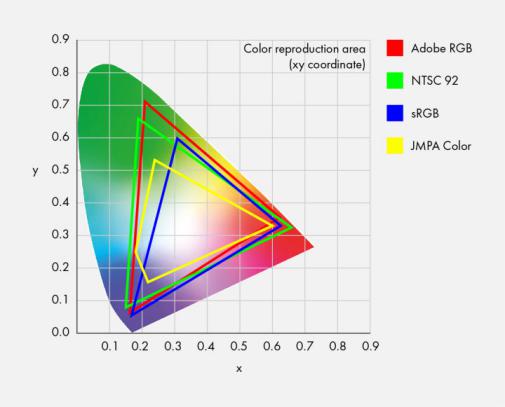
When purchasing notebooks, you must pay attention to various parameters of the computer screen. This does not mean that the higher the resolution of the screen, the better the user's experience. For example, if the notebook screen is less than or equal to 14 inches, the best resolution is 1080P. If it exceeds 1080P, the system environment of the computer needs to adjust the display ratio. It will have a bad overall effect. 15.5-inch, 16.6-inch and 17-inch screens are more suitable for 2K resolution. At present, many notebooks on the market use 4K resolution. In fact, 4K resolution requires at least 27 inches of display screen to achieve a effect. A screen above 31 inches is the best suitable size for 4K resolution.

