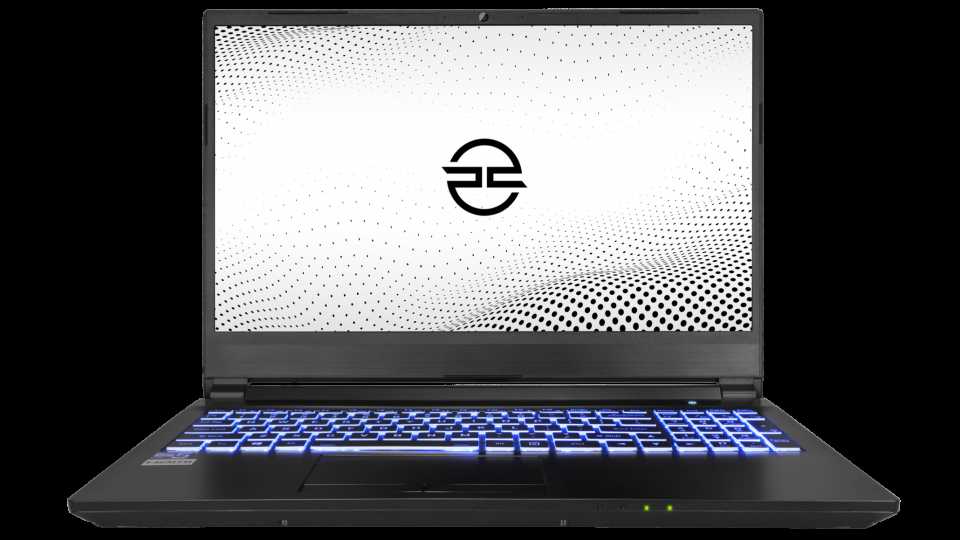The Cosmos is not a thing of beauty. To an extent, you can’t blame PC Specialist for that because the company doesn’t design its own chassis: what we have here is a motherboard and case made by Chinese manufacturer Clevo, which PC Specialist has kitted out with a custom selection of components.
And while the Cosmos’ chunky, plasticky exterior might not match its rivals for style, it comes with one big benefit. Most of the slimline systems in this month’s Labs use Intel’s low-power U-series processors with slimline fans that struggle to dissipate the heat generated by a quad-core processor running at full speed for protracted periods. As a result, the CPU has to slow itself down after a minute or two of hard work, and performance under heavy workloads suffers.
PC Specialist Cosmos review: Design

The Cosmos has no such problem. Its case is an unapologetic 32mm thick, allowing room for a bigger fan and better airflow. This in turn allows PC Specialist to use a more powerful H-series CPU – a Core i5-9300H – which raced along at more than 4GHz for almost the entire duration of our benchmarks. The result was a phenomenal set of scores that outpaced all rivals, even those with Core i7 processors. And with 16GB of RAM under the hood, you can happily edit 4K videos, or get stuck into some really enormous datasets.
Alternatively, you can lose yourself in a good game because the Cosmos’ sizeable body also houses an Nvidia GeForce GTX 1050 GPU with 3GB of dedicated graphics RAM. This meaty chip had no problem maxing out the panel’s 60Hz refresh rate in the onscreen Car Chase and Manhattan benchmarks; switching to the off-screen tests revealed its true power, with scores of 136fps and 276fps respectively.
READ NEXT: Best gaming PC
PC Specialist Cosmos review: Specifications
Storage is handled by a lightning fast Adata SX6000 NVMe 256GB SSD, offering an amazing sequential read speed of 1,881MB/sec and a write speed of 1,111MB/sec. A secondary 1TB mechanical drive ensures you won’t run out of space. And, as a final treat, the Cosmos boasts something no other laptop can match: 802.11ax Wi-Fi, meaning it’ll support the ultrafast wireless speeds that are coming with the next generation of routers.
Is there anything the PC Specialist Cosmos can’t do? Well, earlier on we mentioned editing videos, but any semi-serious cinematographer or photographer will want a better screen than this. The Cosmos’ 15.6in matte panel looks perfectly bright and colourful in games and desktop apps, with a maximum brightness of 289cd/m2 and a contrast ratio of 986:1; unfortunately, colour reproduction is poor, with only 55% sRGB coverage and a pretty dreadful Delta E average of 5.7.

Buy now from PC Specialist
It’s worth being clear that the screen isn’t touch-enabled either, although we doubt you would want to use a laptop of this size like a tablet anyway. That brings us to another potential weakness of the Cosmos: it weighs just over 2kg, to which the imposing 120W power brick adds another half-kilogram. And you will want to bring the power supply with you, because the Cosmos gave us just 3hrs 14mins of video playback before its 48Wh battery ran out. Unusually, the battery is removable so you do have the option of buying a spare, but that will set you back an extra £60 and it’s a further 178g to carry around.
Those issues won’t bother everyone and, if you can look past them, the Cosmos is quite pleasant to use. I found the keyboard took a little getting used to: the flat keytops and somewhat narrow spacing led to a few fumbles at first, but once I’d got the hang of it I appreciated it's nice clicky action and full-sized cursor keys. One amusingly showy feature is the LED backlight, which lets you select from not just four brightness levels but 14 different colours. Still, that’s in keeping with the gamer aesthetic. The touchpad meanwhile is a good size and I have no complaints about its responsiveness.
Lastly, connection options are also up to scratch. As well as a USB 3 socket on each side, you get one USB 2 connector and USB-C, plus a few conveniences you can’t always take for granted – an SD card reader, a Gigabit Ethernet connector and both HDMI and mini-DisplayPort sockets. Those latter ports are located at the rear of the chassis, along with the power socket, which is great if it will sit permanently on a desk but is less convenient for frequent access.
READ NEXT: Best gaming chair
PC Specialist Cosmos review: Verdict
The Cosmos certainly isn’t right for everyone. It’s one of this month’s least portable laptops, with a screen that doesn’t measure up to pro standards. But, if your priority is performance, it’s a mile out ahead of its rivals. Throw in PC Specialist’s three-year warranty and the Cosmos is, if you’ll pardon the expression, a stellar package.
Buy now from PC Specialist