The SX60 HS is Canon's flagship bridge camera, and its spec sheet certainly demands attention. The 65x optical zoom is even bigger than the colossal 50x zoom on the Canon SX50 HS , and currently the biggest available. 1080p video capture is at frame rates up to 60fps. There's a high-resolution electronic viewfinder (EVF), flash hotshoe, Wi-Fi with NFC, microphone input and wired remote input.
One thing it lacks is the ability to capture lots of light – something that's been highlighted by two recent bridge cameras from Panasonic. First came the Panasonic FZ200 and its bright f/2.8 aperture. Then there's the Panasonic FZ1000 with its f/2.8-4 aperture and large 1in sensor. Compared to the SX60 HS's 1/2.3in sensor and f/3.4-6.5 aperture, the Panasonic FZ200 captures over five times more light at the telephoto end of its zoom, while the FZ1000 captures 11 times more. Then again, their 600mm and 400mm maximum (equivalent) focal lengths can't compete with the SX60 HS's 1365mm, so it's a simple choice between the Canon's zoom range or the Panasonics' light-gathering ability.

The SX50 HS's 24-1200mm zoom range was already huge to the point of being unwieldy – without a tripod it's tricky to control where the camera is pointing when shooting at a 1200mm equivalent focal length. As such, it makes sense that the SX60 HS's even bigger zoom extends more into wide-angle than telephoto, giving a 21-1365mm equivalent focal length range. 21mm is about as wide as a lens can realistically go before it gives up trying to create straight lines and becomes a fish-eye lens. In fact, looking at the RAW files in Picasa (which makes no attempt to fix lens distortions), the lens is bordering on fish-eye at this focal length, but the camera corrects for this digitally, not just in photos but also for previews and video capture.
Canon SX60 HS Controls
Two buttons on the side of the lens help with framing of telephoto shots. One is called Framing Assist Lock, and pressing it sends the optical stabilisation into a kind of overdrive mode to help keep subjects in the centre of the frame. The other button momentarily zooms out to help find subjects when they've wandered out of the shot. On the whole these buttons worked well for framing static subjects, but tracking moving subjects was still extremely tricky.
The curved plastic body doesn't look particularly upmarket but it's a snug fit in the hand. The fully articulated screen is great for ergonomics too, giving a clear view no matter how you hold the camera. The 922,000-dot EVF is a significant improvement on the SX50 HS's 202,000-dot EVF. It's quite small and dim, though, and it's a hassle having to press the DISP button twice in order to switch between LCD and EVF screens.
There's a generous number of controls dotted around the camera, including dedicated buttons for exposure compensation, autofocus area, drive mode, flash and macro. A customisable button sits on the top, and the video record and Framing Assist Lock buttons can be reassigned to various other functions. However, we're surprised that the 20 options available don't include ISO speed. The SX50 HS had a dedicated ISO speed button, but this has disappeared to make room for a button to launch the Wi-Fi function.
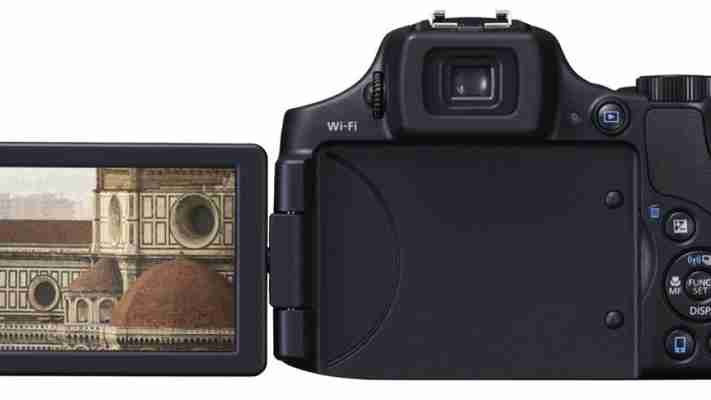
Wi-Fi allows transfers and remote control with an Android and iOS smartphone or tablet. Remote control is limited to the shutter button, self-timer and flash, but it's good enough for most purposes. The iOS app worked reasonably well on an iPad, although the zoom control was very slow to respond. We were unable to get it working with a Nexus 4 phone.
The menus follow Canon's standard PowerShot design, with a Func Set button for the most often-used settings and a Menu button for more obscure settings and camera setup. When focus tracking is enabled, the autofocus area button switches tracking on and off. Tracking speed and accuracy were excellent.
There are a few other handy shortcuts, such as pressing the exposure compensation button followed by Menu to access exposure bracketing, or pressing Menu from the ISO speed control to tailor the behaviour of the Auto ISO mode. The fastest available speed can be set from 400 to 3200, and there are three Rate of Change settings: Slow, Standard and Fast. The Standard setting tended to use fairly slow shutter speeds – 1/20s for wide angle and 1/160s for telephoto – which risked blur due to camera shake or moving subjects. The Fast setting went too far the other way, picking a 1/1,000s shutter unless insufficient light demanded as slower speed.
Canon SX60 HS Performance
We mentioned earlier that it was tricky to track moving subjects at the full telephoto extension. It was virtually impossible in continuous mode, as the images shown on screen were a couple of frames behind the action. Still, we're delighted to see a significant improvement to continuous performance compared to the SX50 HS, maintaining a constant 6.7fps speed. It managed 3.7fps with continuous autofocus, which is even more impressive for what is essentially a compact camera. Focusing accuracy was reasonably high in this mode, but we usually had to set the shutter speed manually or set the ISO Rate of Change to Fast in order to avoid excessive motion blur.
Autofocus was responsive in normal use too, and 0.7 seconds between shots is a great improvement on the SX50 HS's 1.8 seconds. The only weak area for performance is shooting RAW in continuous mode, where the best it could manage was 1.4fps.

