Google Chrome is one of the most popular web browsers in the world, and for good reason. If you’re already a devoted Chrome user, you know that it’s super efficient and loads pages quickly — even with plenty of tabs open across the top of the screen. As is the case with most Google offerings, Chrome works beautifully right out of the box.
But you don’t have to stop there. In addition to the built-in functionality of this web browser, you can harness even more power by using extensions, which build on the existing abilities of Chrome. If you have ever wanted Chrome to perform a specific function but couldn’t figure out how to make it happen, there is a good chance that an extension is available for the task.
Today we’ll highlight some of the best Chrome extensions available for productivity and efficiency . By tuning your Chrome installation specifically to match your needs – through the use of extensions – you can actually make your digital life more productive.
Best extensions for getting things done
In order to get things done, you need to get organized. Chrome extensions can help you stay on top of your tasks , as long as you are willing to put in a little effort. Here are our three favorites.
Jot
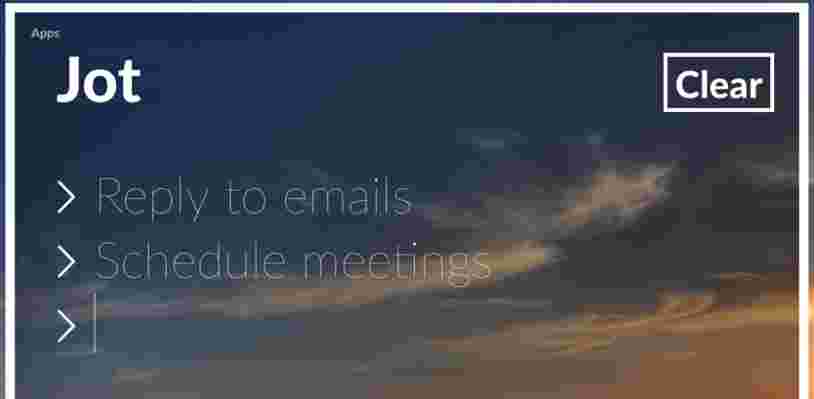
Jot is a simple extension, but it can go a long way toward improving your productivity.
When you open a new tab in Chrome, the default browser settings cause a new tab to be opened, which displays some of the sites you visit most frequently. When you install Jot, a page of notes displays when you open a new tab, so you can quickly review or write notes for the day and remind yourself of what needs to get done. As an added bonus, these pages include some beautiful scenery.
Todoist
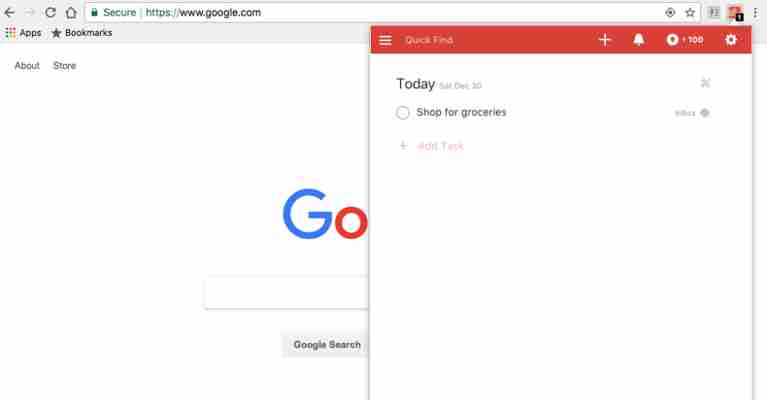
If you are someone who leans heavily on lists to make sure everything is getting done each day, you should take a close look at Todoist . One of the best features of this extension is the fact that it syncs across devices , so you can use it wherever you go.
Chrome Extensions for Your Daily Reading
Let’s be honest – it’s easy to waste a lot of time reading on the web. If you allow yourself to go down the rabbit hole, following link after link, you can waste hours without getting anything done. So make the most of your reading time by using these extensions to save and organize what’s most important to read . Then you can focus on your reading when you have time.
Feedly
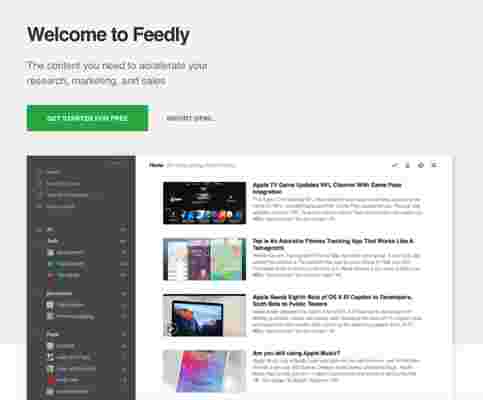
This is a tremendously popular blog reader, and it’s easy to see why. Use Feedly to collect the latest articles from all of your favorite websites , all in one place. This is another extension that can be used across a variety of devices, so a carefully curated Feedly account can make it easy to do your daily reading without wasting time.
Evernote Web Clipper
Speaking of popular, it would be hard to find an extension more popular than the Evernote Web Clipper . If you use Evernote already, it is an easy decision to add this extension to your installation of Chrome.
The beauty of the Web Clipper is its simplicity. When you find a page that you would like to save for later, simply “clip” it and the page is stored in the appropriate place in your Evernote account. More than just bookmarks, these clips are saved versions of the page, meaning you will have access even if the site or page disappears later on.
Save to Pocket
Pocket is another good option for saving the content you want to view. When you save something in Pocket, it becomes available for offline viewing , which is a nice benefit in case you happen to be without a web connection at some point during your day.
Extensions to keep you on task
The web is a tremendously powerful tool, and one of the most influential inventions in human history. It is also the greatest distraction imaginable. If you tend to let your mind wander, these extensions can help you stay on track.
StayFocusd
There are some websites that just seem to drain your time. Maybe you find yourself wasting hours on social media, or maybe you read too many sports stories when you should be working. Whatever the case, StayFocusd can help.
This brilliant extension lets you block specific sites for specific periods of time. It’s like using parental controls on yourself. Until you have built up the willpower to resist going to those time-wasting sites around the web, use StayFocusd to stay strong for you.
Minimalist for Everything
Minimalist for Everything offers a stripped-down version of the web. If you want to see only what you need to see, and nothing extra to distract you or slow you down, consider giving this extension a try. Admittedly, it’s a rather extreme measure, but maybe you need it!
Noisli
It can be difficult to find just the right background music to keep you on task when working. If you listen to your favorite music, you might get too caught up in the lyrics to actually focus on the task at hand. If you opt for some traditional classical music, you might find yourself falling asleep. With Noisli , you can use your favorite background sounds to settle into a nice working rhythm.
As with the previous extension, you might need some time to get used to what Noisli has to offer. Give it a try and stick with it for a bit before deciding whether or not it is right for you.
Bonus extension!
This last Chrome extension didn’t really fit nicely into any of our three categories above, but we like it too much to leave it off the list.
One Tab
Chrome tabs have a way of getting out of control. And when they do, they can really slow down your computer. If you really do need to use a lot of tabs, try adding the One Tab extension to Chrome.
This extension collects all of the various tabs you have open and consolidates them into a single tab . This does wonders for your memory usage, while still giving you quick access to everything you need. There is simply no need to drag down your computer’s performance when you can turn to One Tab for easy assistance.
What are your favorite extensions for maximizing your productivity? Tell us in the comments.

